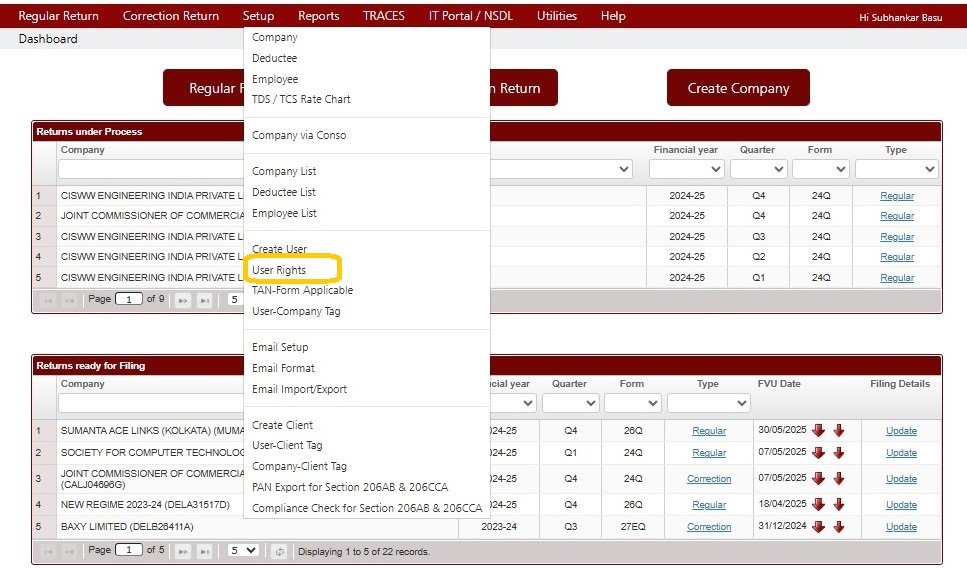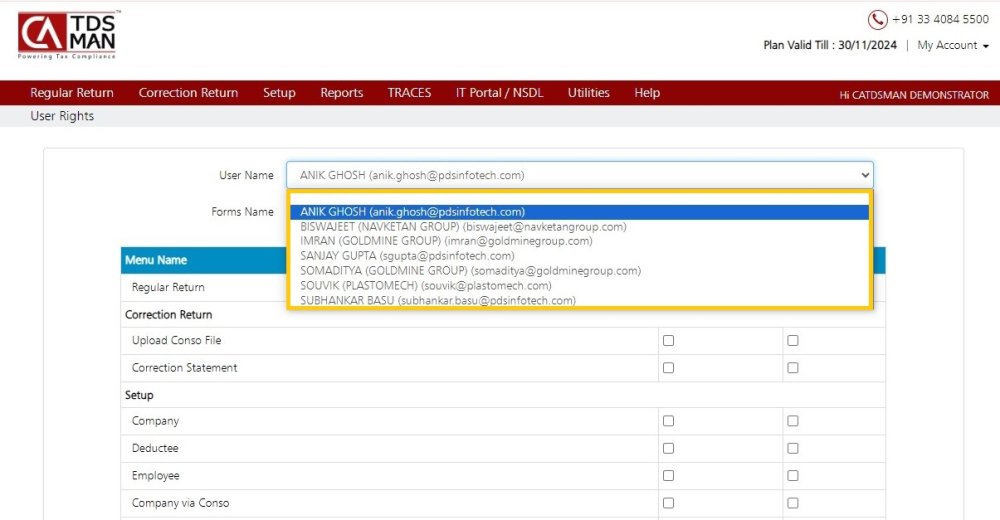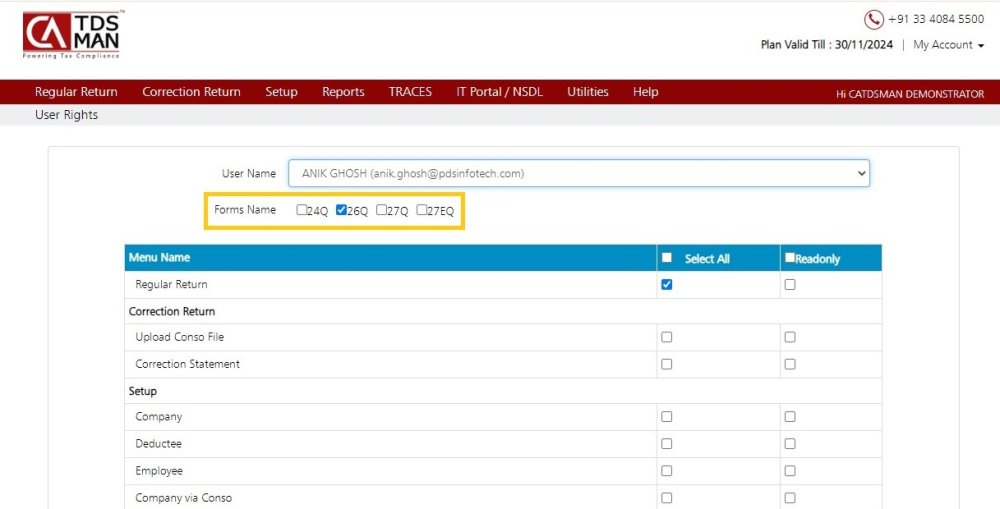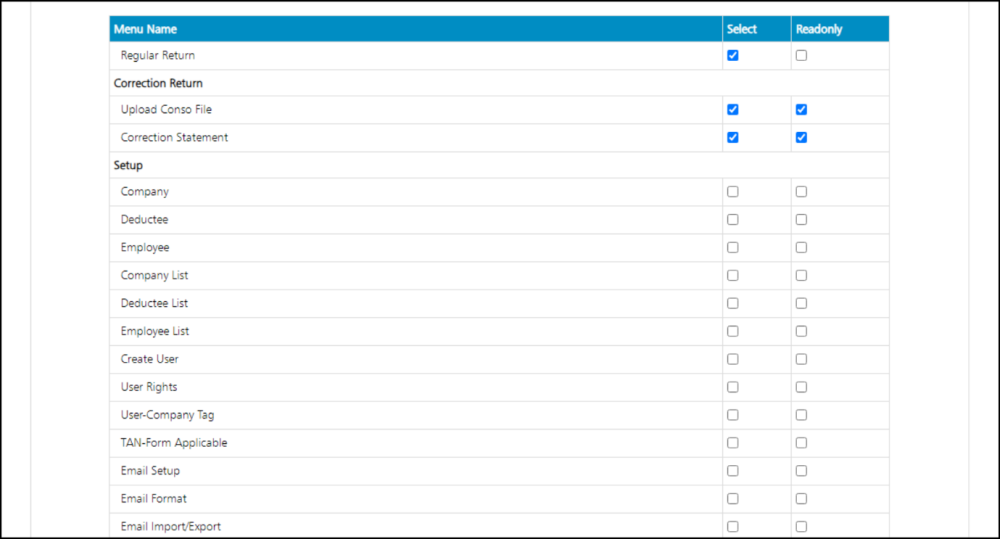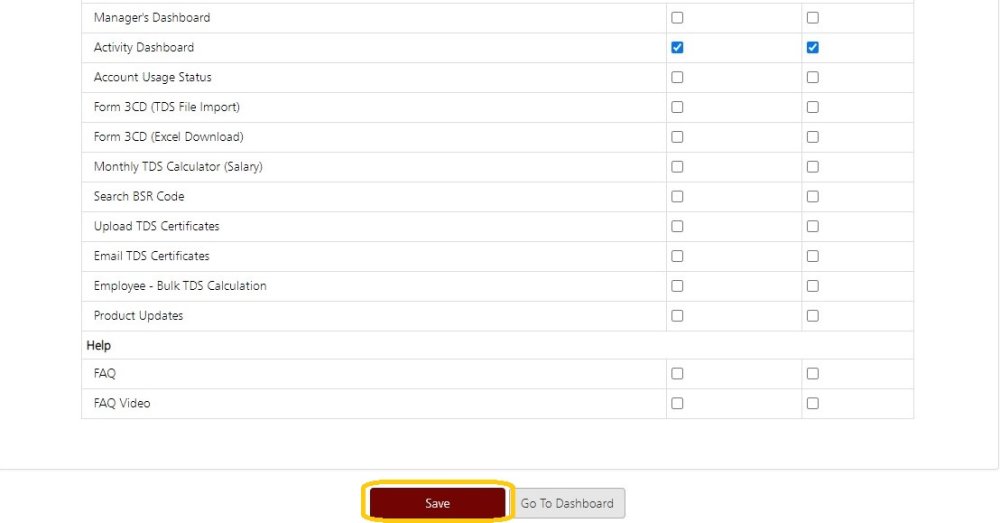The CA-TDSMAN software gives the authority to the Admin of the software to allocate rights to the Users of CA-TDSMAN i.e. the users will be able to access only those section of the software which has been allocated to them by the admin. The admin may not allocate rights for accessing certain modules or may allocate complete rights or read-only rights for some modules.
In ‘User Rights’ the rights of the users are allocated by the system admin.
In order to allocate these rights, click on ‘User Rights’ under the ‘Setup’ option, as displayed below:-
The following screen will get displayed:
User Name : Select the User whose rights have to be defined
Forms Name: Select the Forms which can be accessed by the user. The admin can allocate rights to the user to access one or more forms.
The entire Menu of all the sections of the software will get displayed, as shown in the next 2 screens below.
The admin can allocate the rights by selecting the displayed options as per the requirement.
Save : Click on Save to store these defined rights in the system.
Go To Dashboard : Click on ‘Go To Dashboard’ to go back to the dashboard
Need more help with this?
CA-TDSMAN - Support