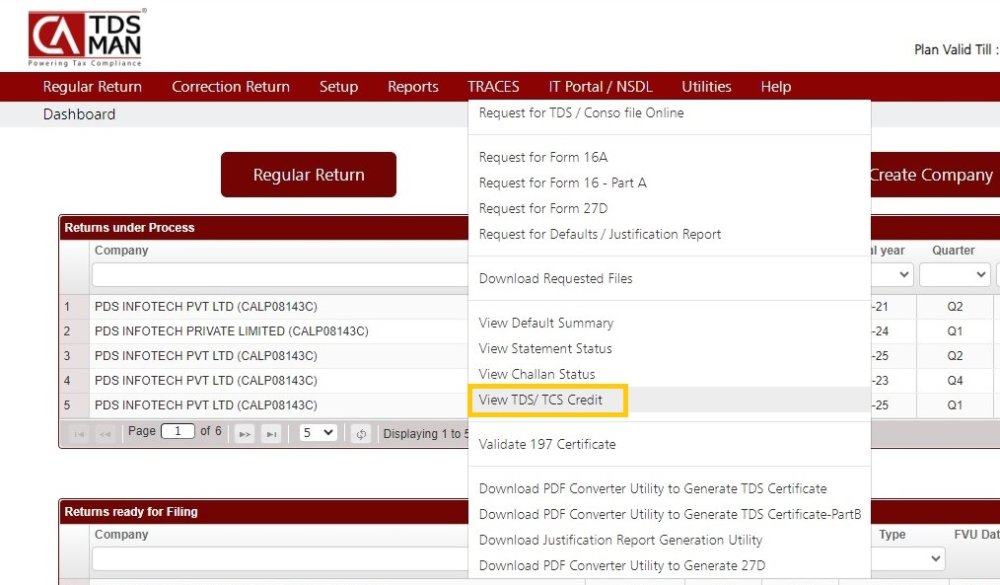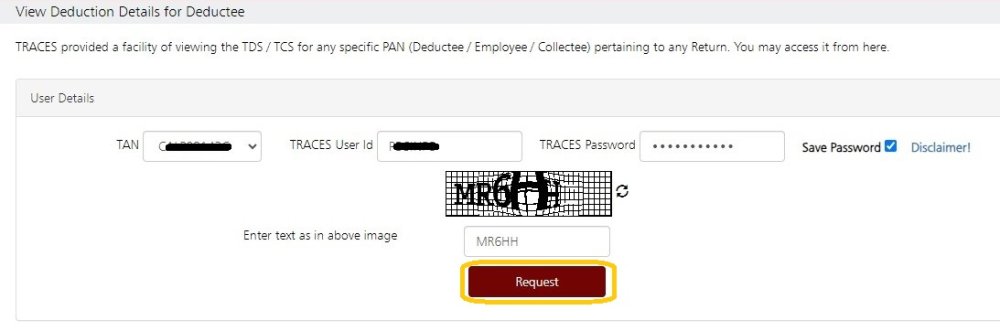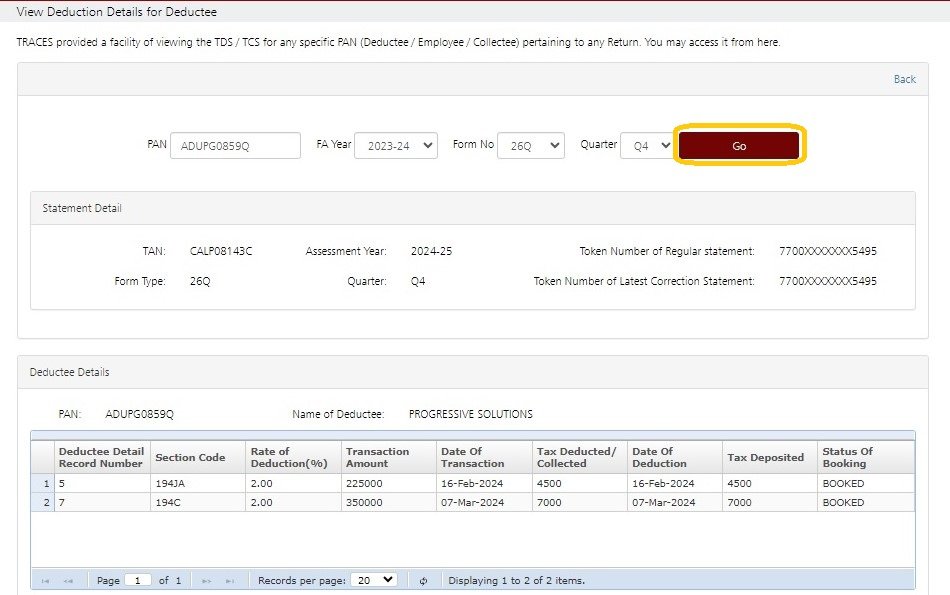This module is used for Viewing Deduction summary for a particular PAN. In order to do this, click on View TDS/TCS Credit under TRACES Information
Following screen will appear:
Enter the TAN Number & TRACES login details, Then click on Request button.
Following screen will appear:
After that, one needs to enter the PAN and select FA Year, Form No. and Quarter and then click on Go button. It will show the full deduction history for that PAN for that FA Year.
Need more help with this?
CA-TDSMAN - Support