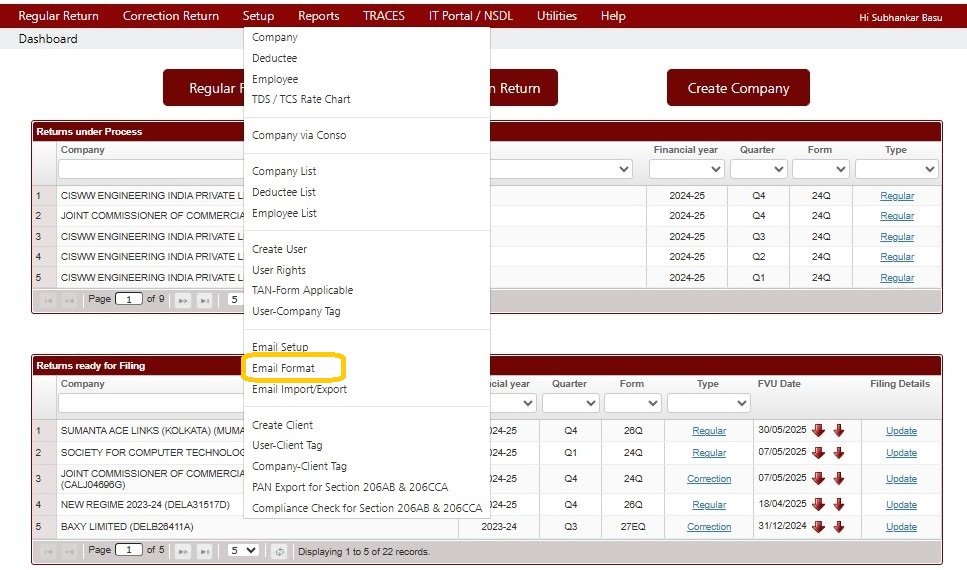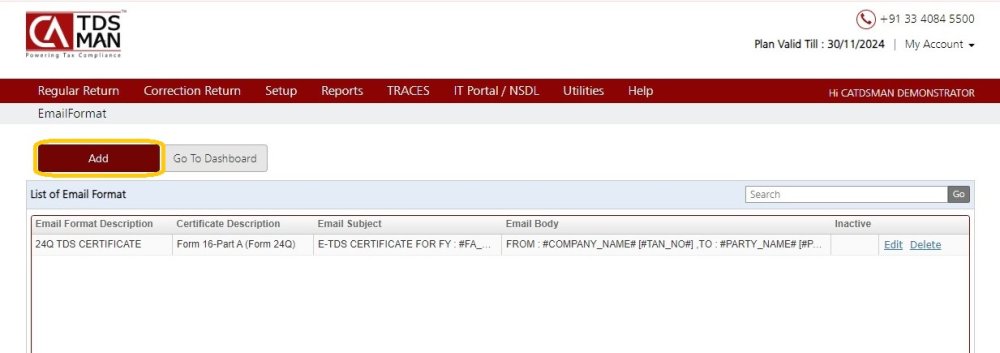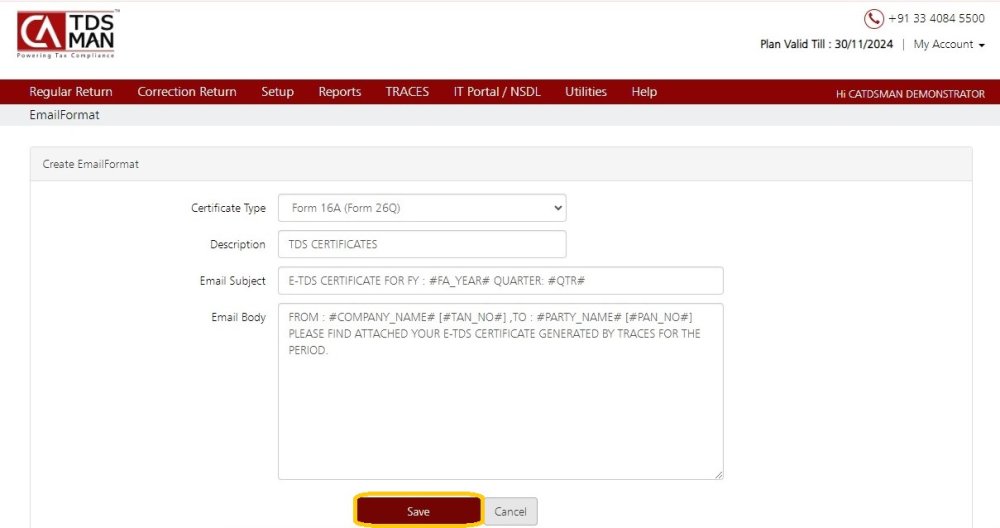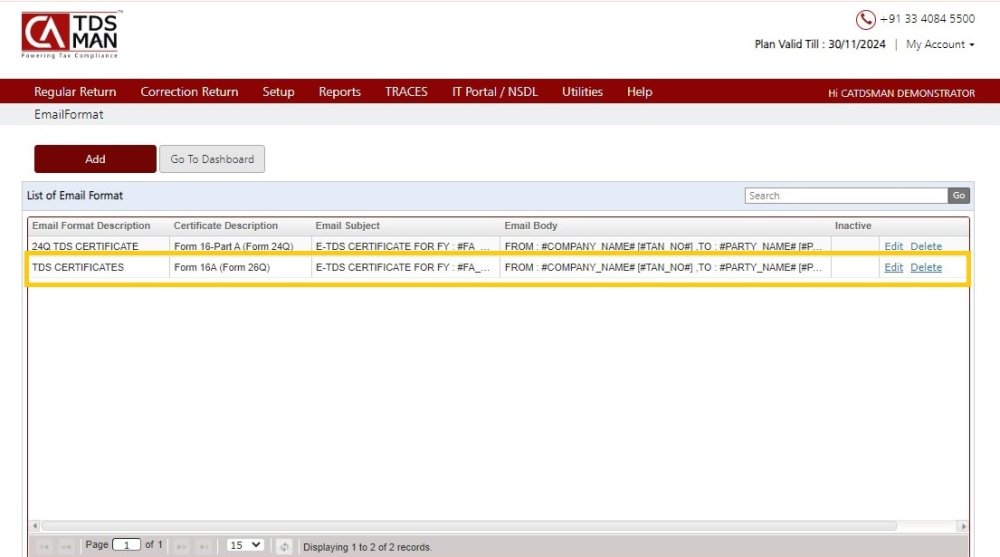For the initial setup of the e-mail format, Click on Setup > Email Format, as displayed below:
The following screen will get displayed:-
Click on the ‘Add’ Button. A new screen without any data for Email format will get displayed. The relevant data has to be entered as displayed in the screen below:
Certification Type: Select the applicable Certificate which needs to be mailed.
Description: This is for the simple identification of this e-mail format which you need to specify.
Email Subject : Enter the subject of this e-mail.
Body: The content of this e-mail has to be entered here.
Once the Email sending parameters are setup, the software is all set to email TDS certificates. Make sure these certificates have already been generated and stored in a folder.
Save: Click on Save.
The following screen will get displayed:
Need more help with this?
CA-TDSMAN - Support