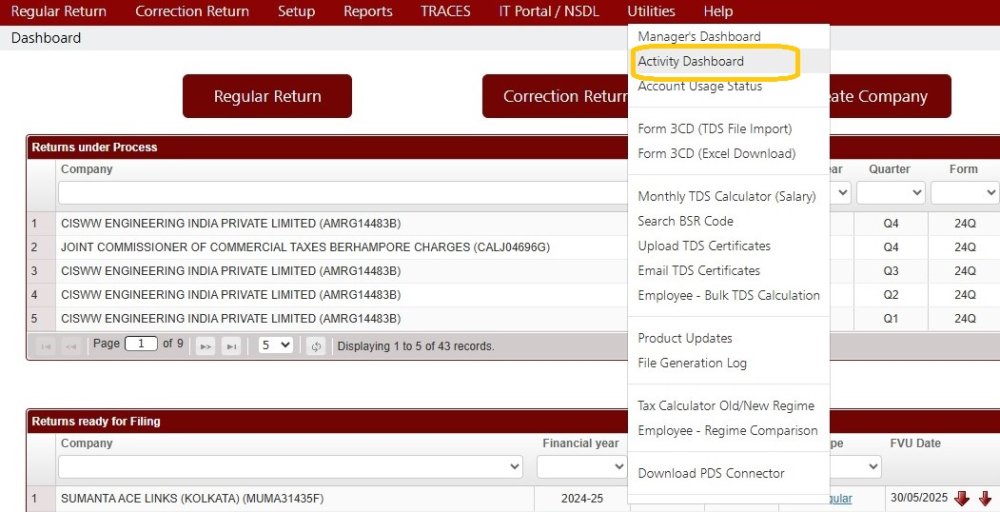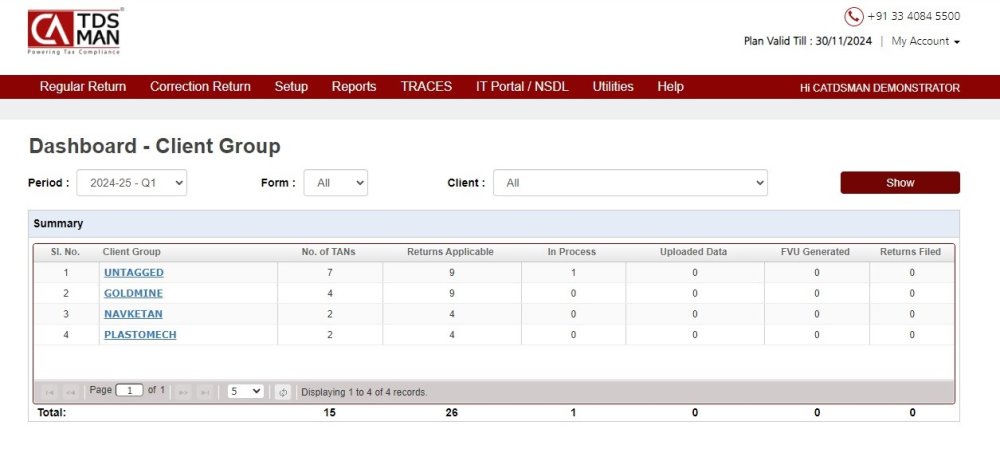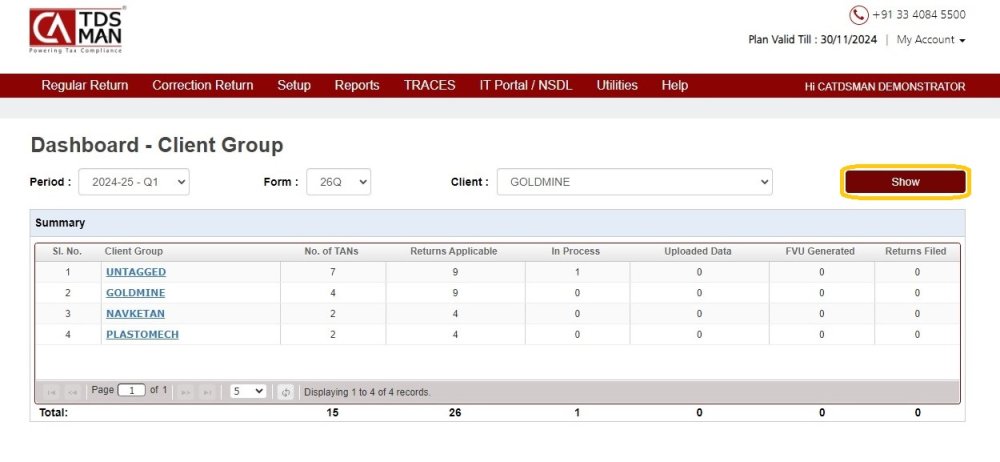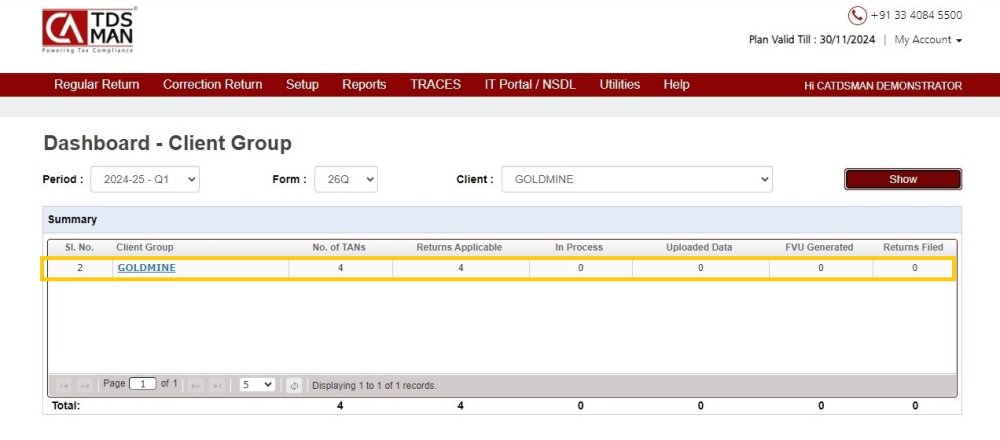The Activity dashboard provides a snapshot to monitor the status and summary of all the TDS Returns for all the clients tagged to this client Group.
In order to do this, click on ‘Utilities’ > ‘Activity Dashboard’ as shown below :
The following screen will get displayed : -
The summary of the current period, all the forms and all clients will get displayed as shown above.
Select the required Period, Form and Client. In this case Form ‘26Q’ and Client ‘Goldmine’ has been selected
Click on Show Report .The details of the Return will get displayed as shown below :
The summary of Goldmine for form 26Q is displayed above.
Need more help with this?
CA-TDSMAN - Support