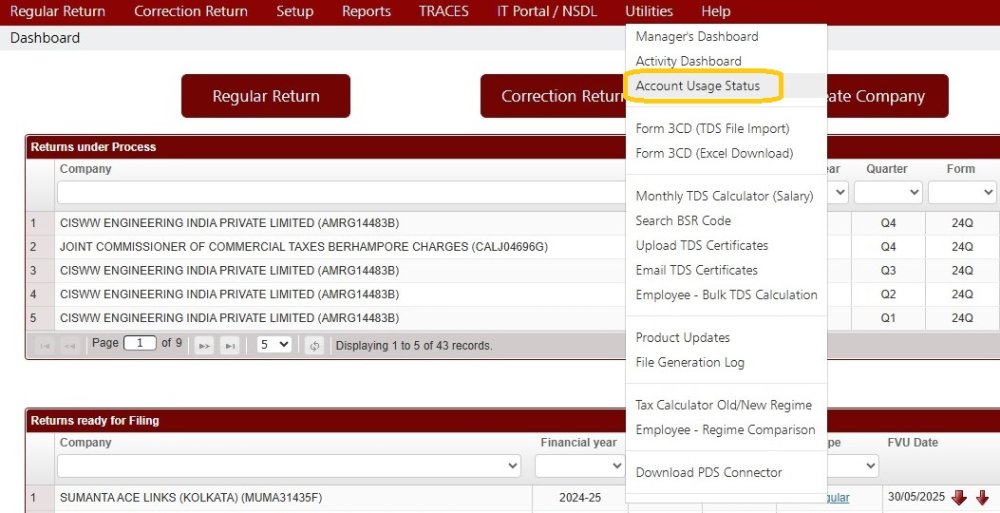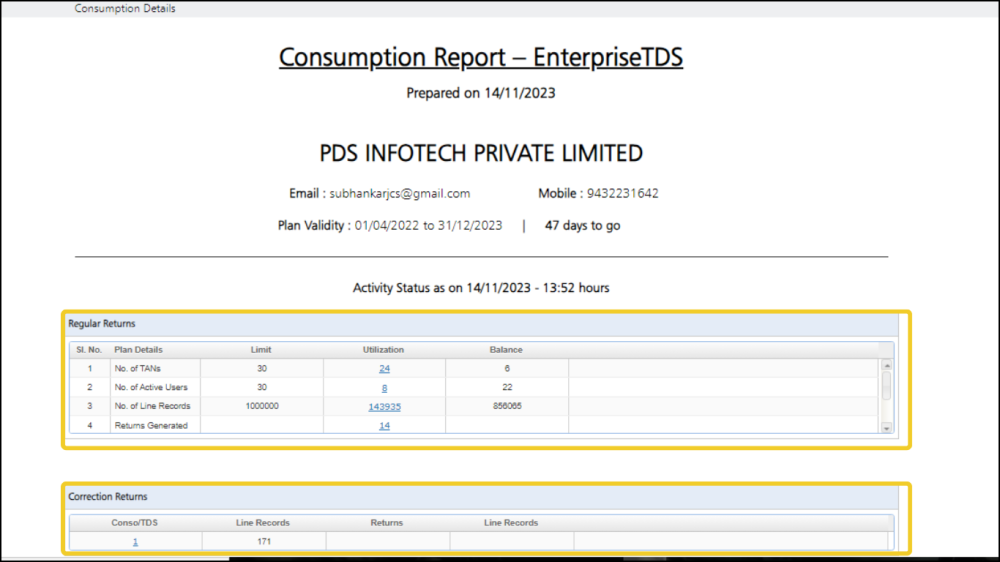In order to find out the summary of all the activities that has taken in CA-TDSMAN software click on – Utilities > Account Usage Status.
The following screen will get displayed:
The status of all the activities taken place in the software will get displayed , as shown above.
Need more help with this?
CA-TDSMAN - Support