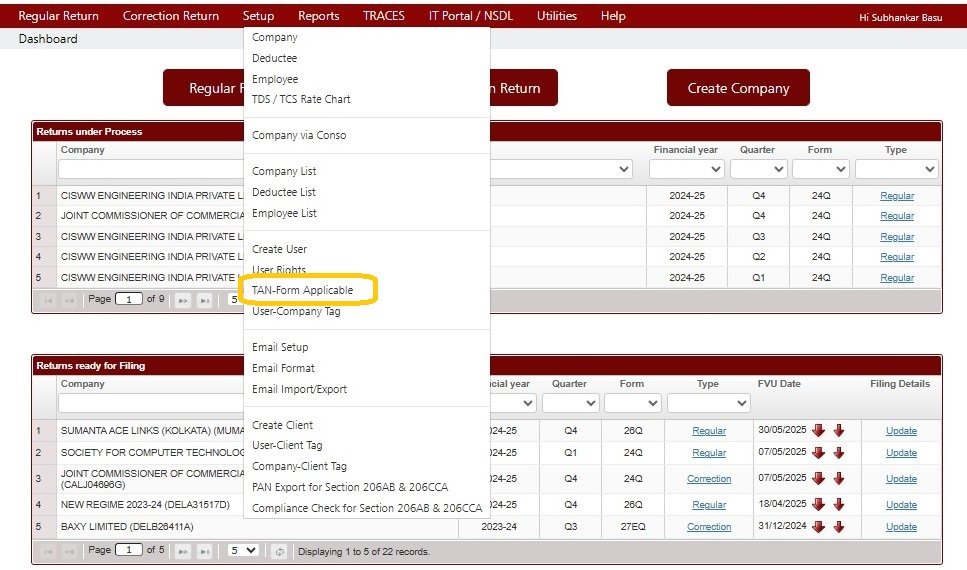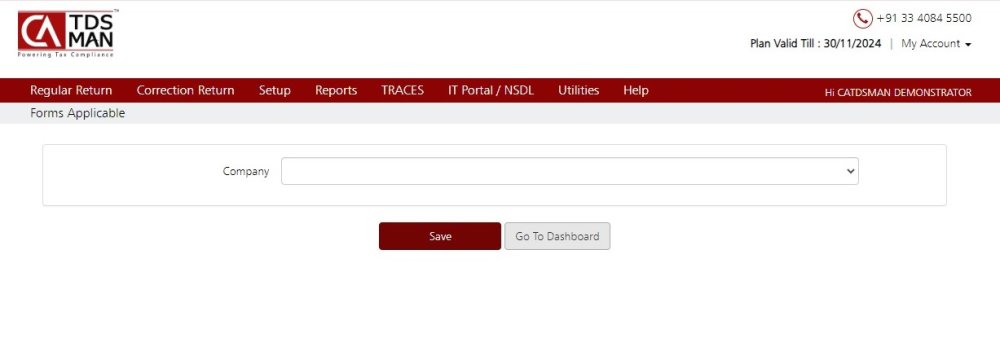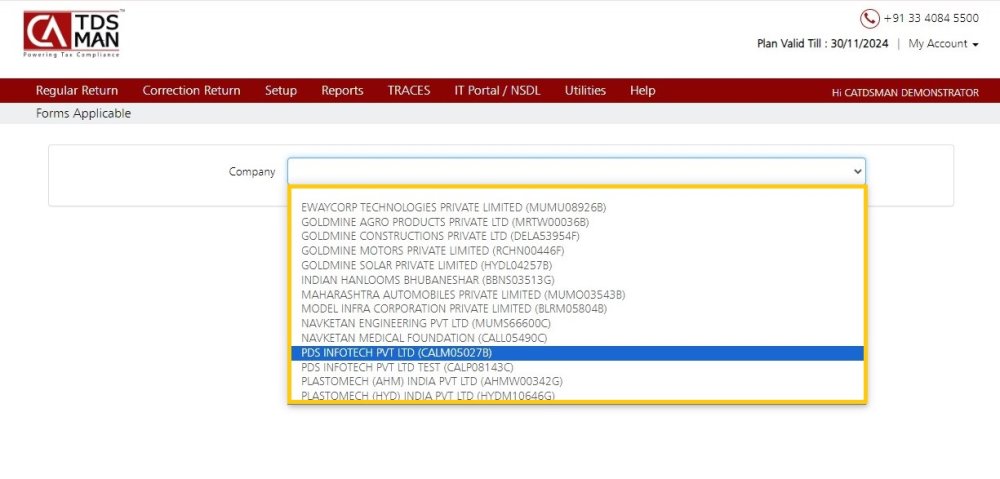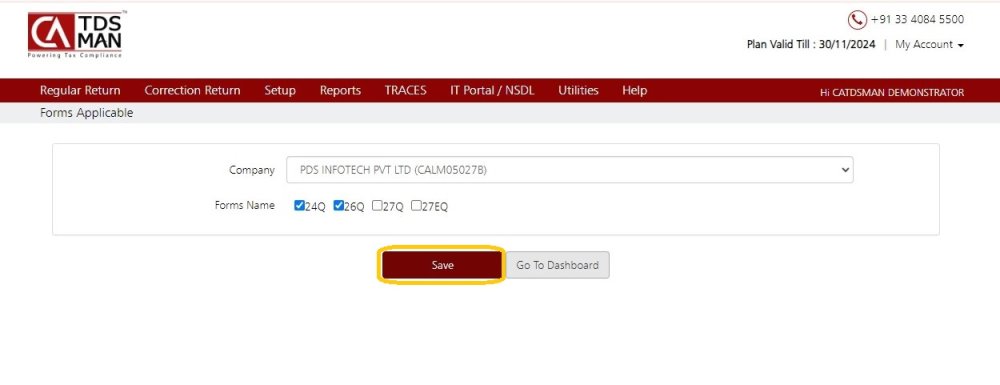The forms which are applicable for the different companies have to be tagged to the respective company. In “TAN Form Applicable” the relevant forms are tagged to the company. In order to tag these form(s) to the company, click on “TAN Form Applicable” under the “Setup” option, as displayed below:
The following screen will get displayed:
Select the company against which the Forms will be tagged, as displayed below:
Select the Forms which are relevant for the selected company, as displayed below:
Save: Click on Save to store these defined rights in the system.
Go To Dashboard: Click on ‘Go To Dashboard’ to go back to the dashboard
Need more help with this?
CA-TDSMAN - Support