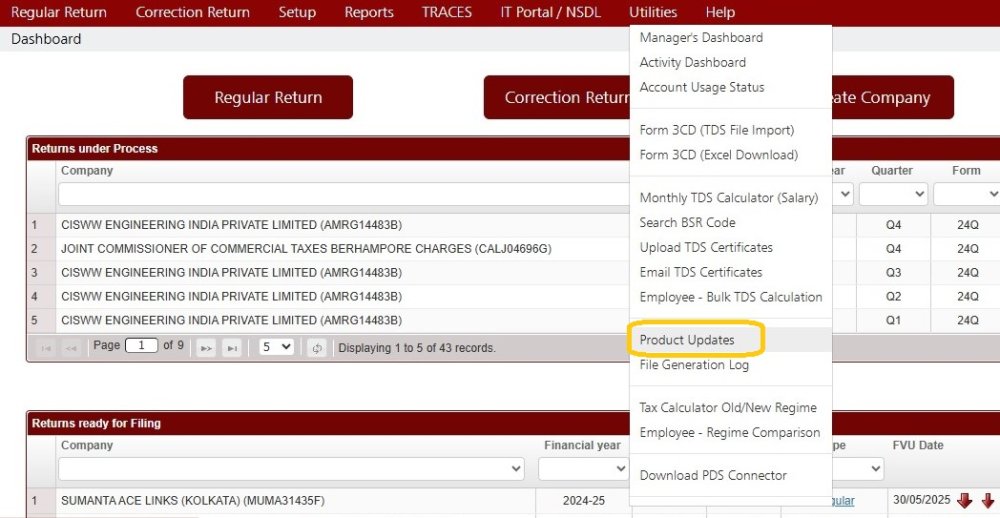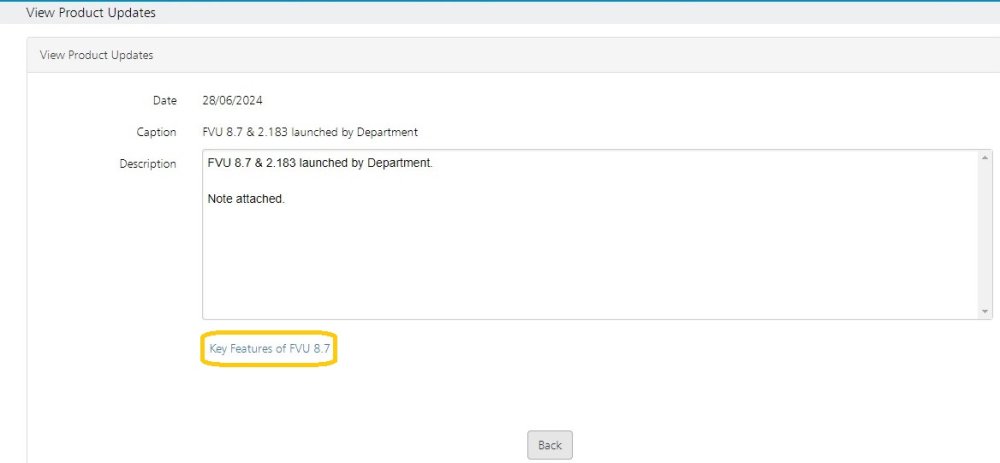In order to find out the about the major updates that has taken in the CA-TDSMAN click on Utilities > Product Updates as shown below :-
The following screen will get displayed :
The user needs to enter the date range within which the user wants to view the product updates and click on ‘View’
The following screen will get displayed :
!The basic information about the selected update will get displayed. In order to view the details of the update click on ‘Key features’.
Need more help with this?
CA-TDSMAN - Support