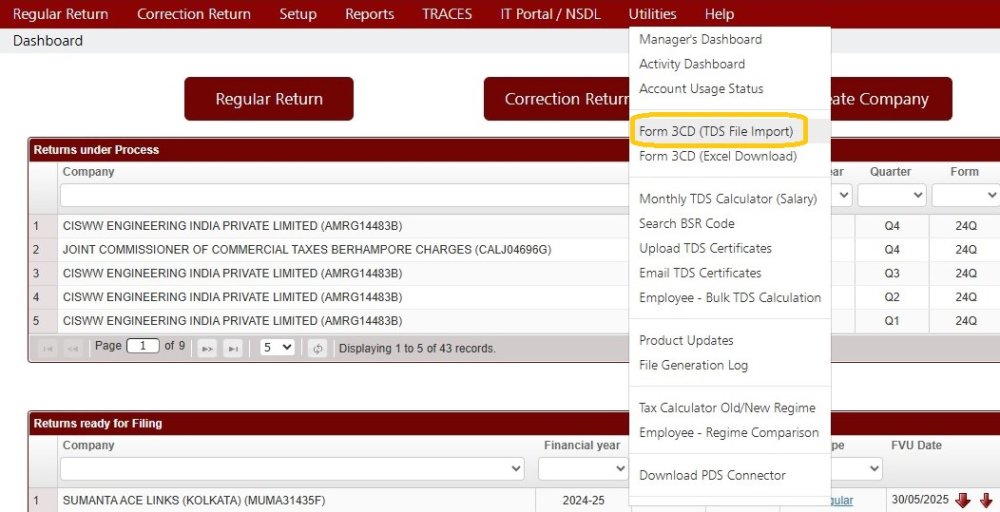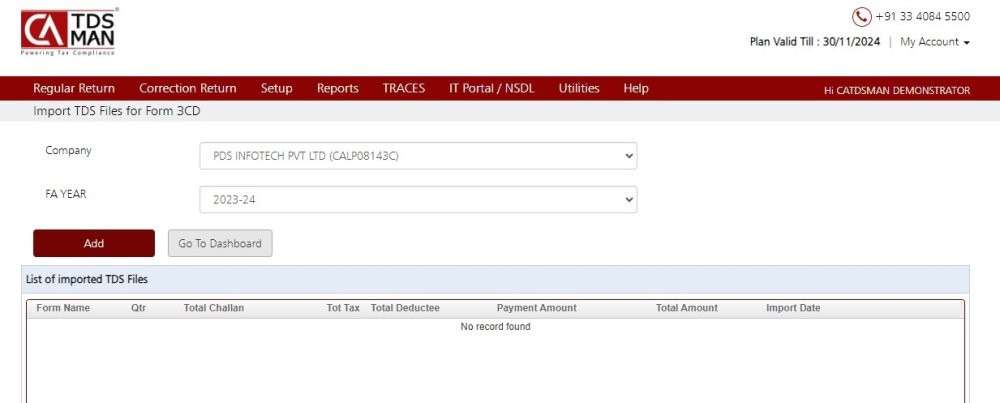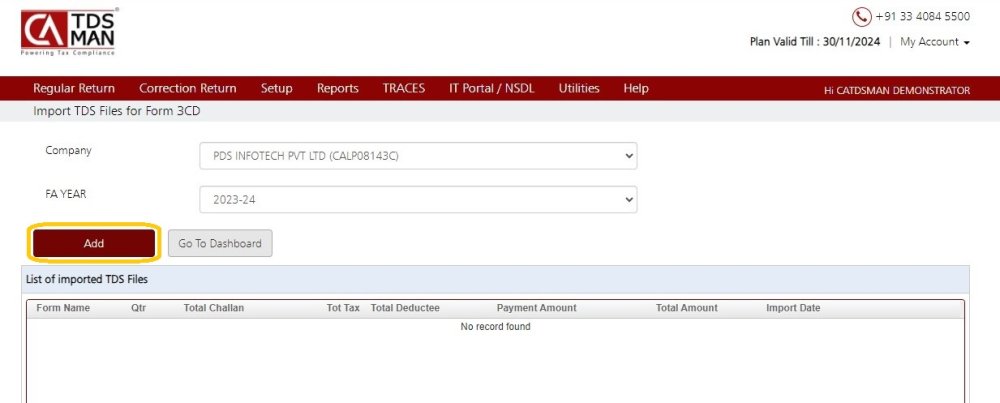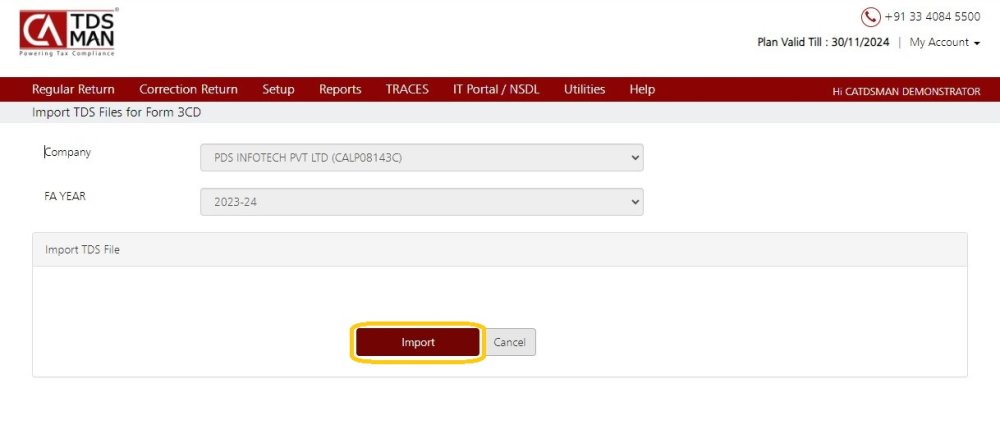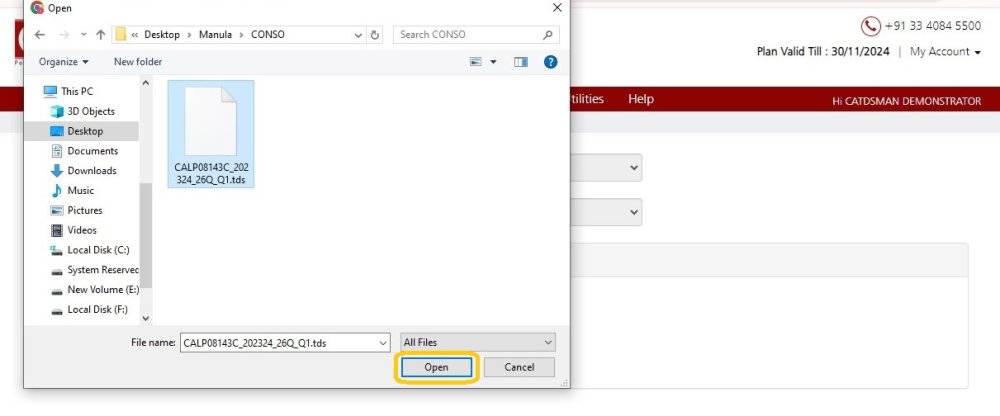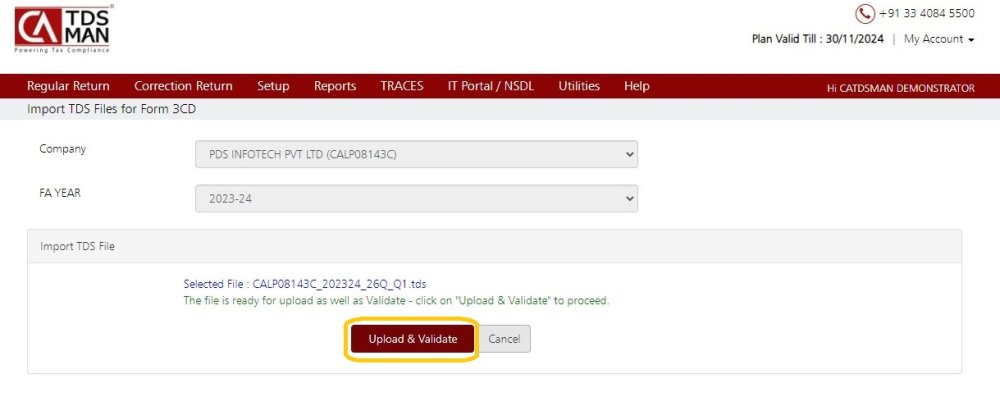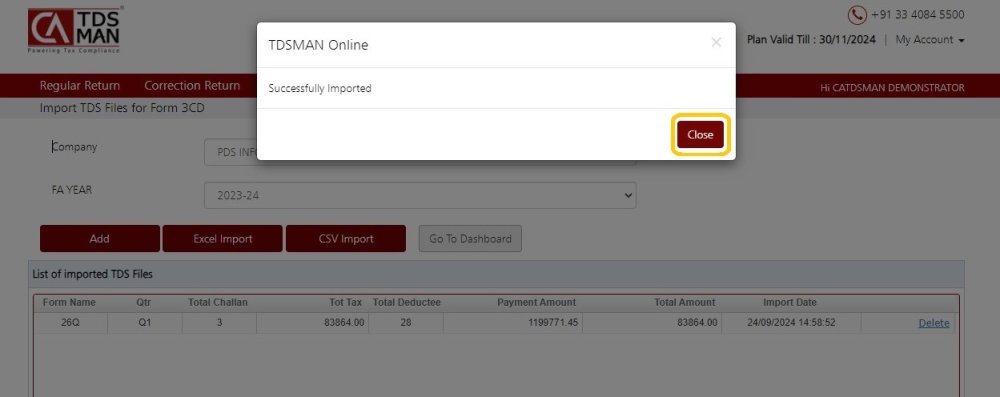For generating the content of the Form 3CD report pertaining to TDS/TCS section for Correction Return the latest Correction Conso /TDS has to be uploaded. It is recommended that information should be in reconciliation to the Correction Returns that has been filed.
In order to do so, click on Utilities > Form 3CD (TDS File Import) as shown below:-
The following screen will get displayed :
Company: Select the company name.
FA Year: Select the financial year.
Click on ‘Add’, as shown below:
The following screen will get displayed :
Click on ‘Import’
The Conso / TDS file will get Imported as shown below :
Click on ‘Open’. The following screen will get displayed :
Click on ‘Upload & Validate’. On successful validation the following screen will get displayed :
Click on ‘Close’.
Need more help with this?
CA-TDSMAN - Support