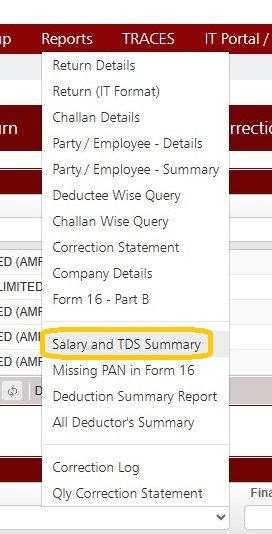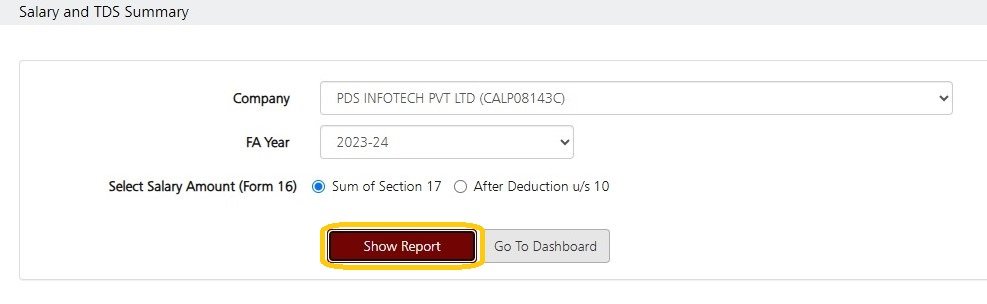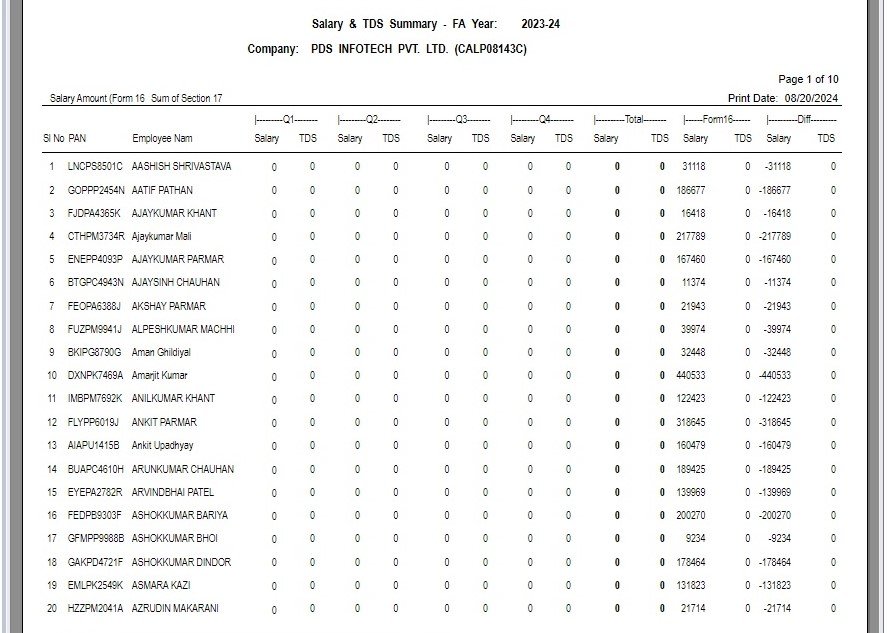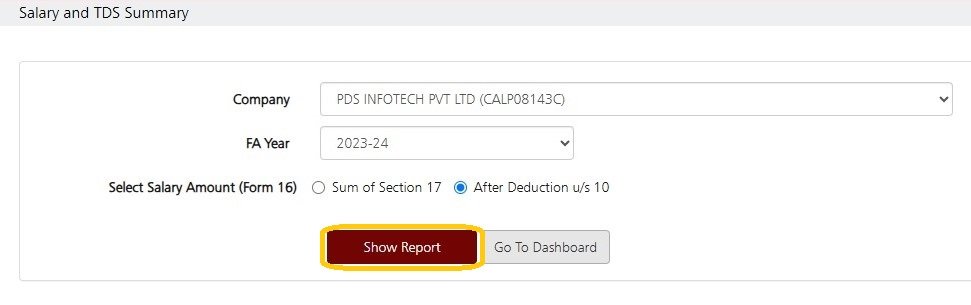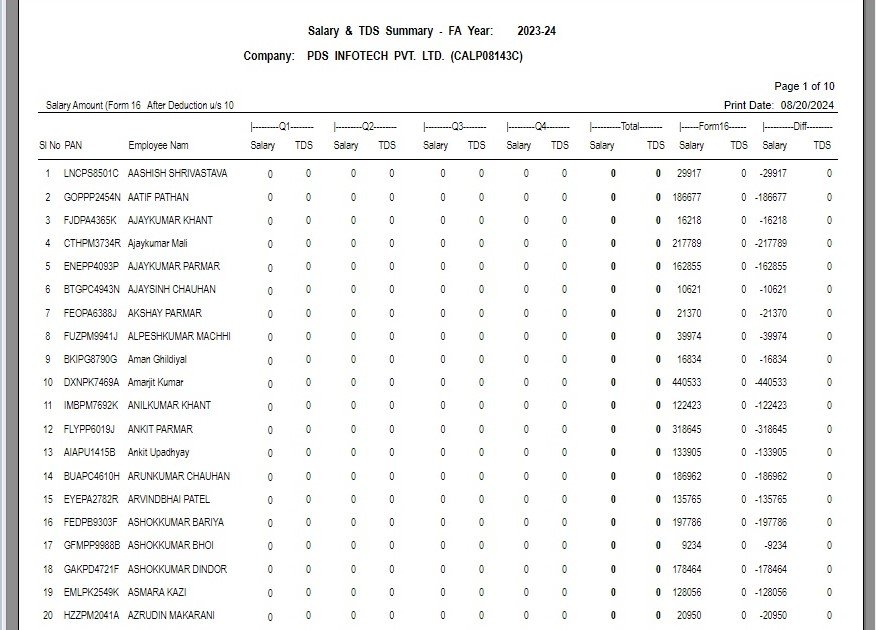This report displays the summary of yearly salary details and the TDS information of each employee of the selected company for the selected Financial year. In order to generate this report click on – Reports > Salary and TDS Summary
Company: Enter the company name.
FA Year: Enter the financial year.
The system provides the option to generate this report either on ‘Sum of Section 17’ or ‘After Deduction u/s 10’
Click on ‘Show Report’
If ‘Sum Section 17’ is selected the following report will get generated :
If ‘After deduction u/s 10’ is selected the following report will get generated :
Options for printing and exporting the reports are also available in the software.
Need more help with this?
CA-TDSMAN - Support