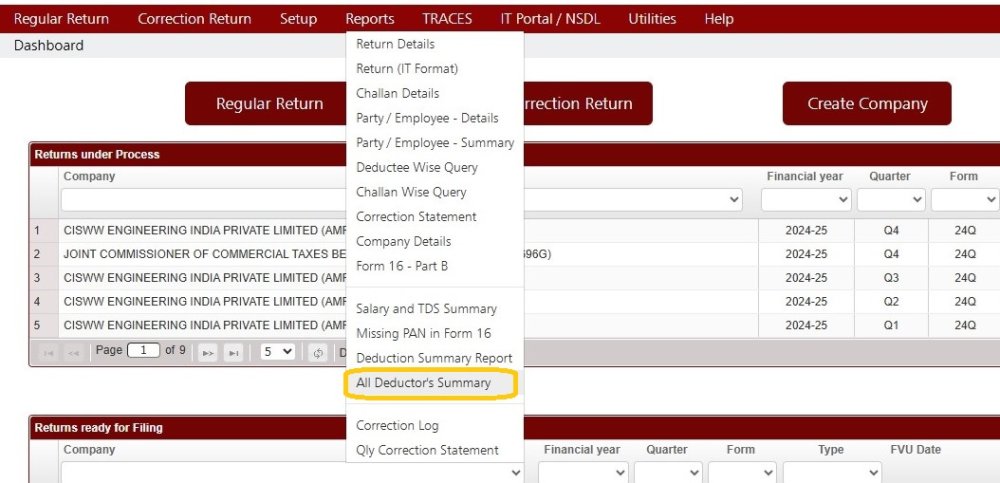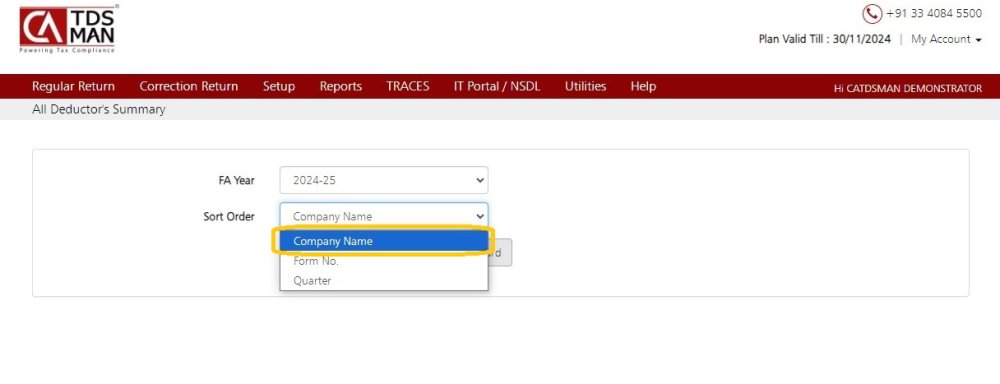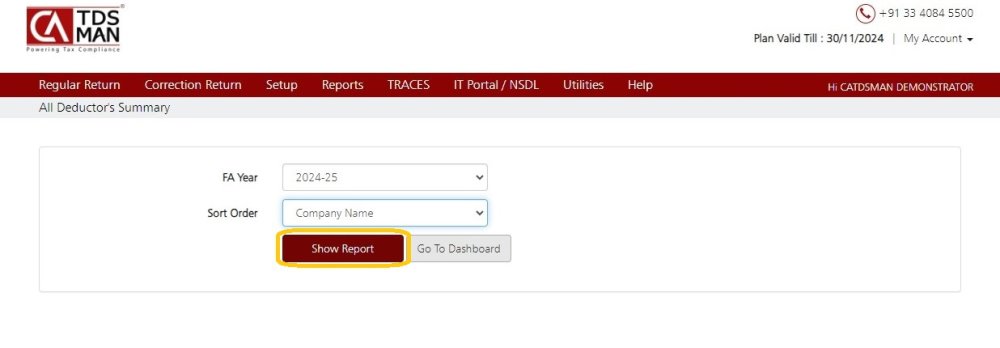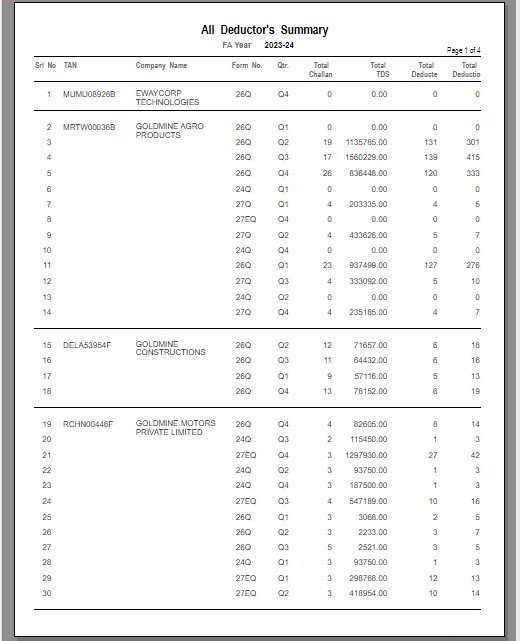This report provides the summarized information, regarding the Returns, of all the deductors for any selected financial year.
Click on All Deductors’s Summery under Reports :
Following screen will appear :
Financial Year: Select the Financial Year for which the Deductee/Employee transaction summery has to be displayed.
Sort Order: Choose the Order Type. It can be sorted in three of the following parameters:
- i. Company Name
- ii. Form No.
- iii. Quarter
In this case, Company Name is selected.
Then click on >Show Report< . The report will get generated and displayed as shown below :
The system gives the option to Print, Download or Export the report as per requirement.
Need more help with this?
CA-TDSMAN - Support