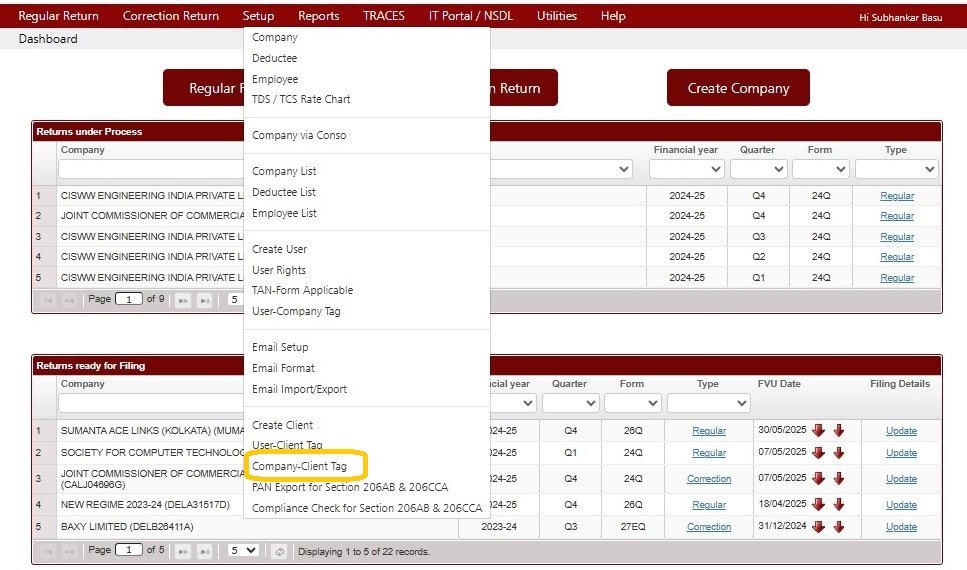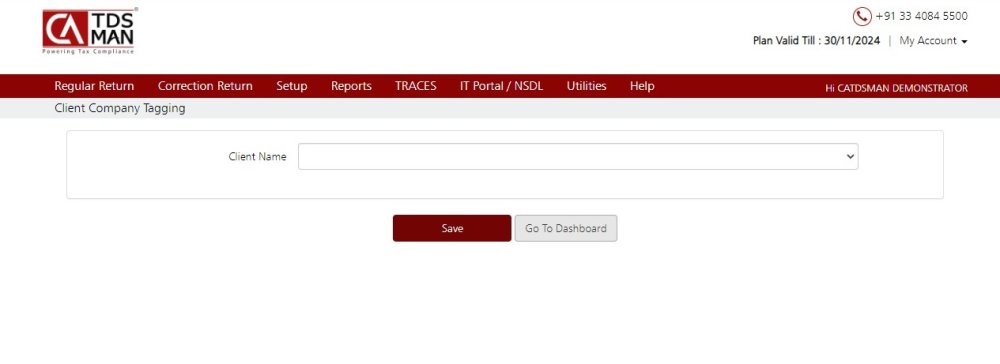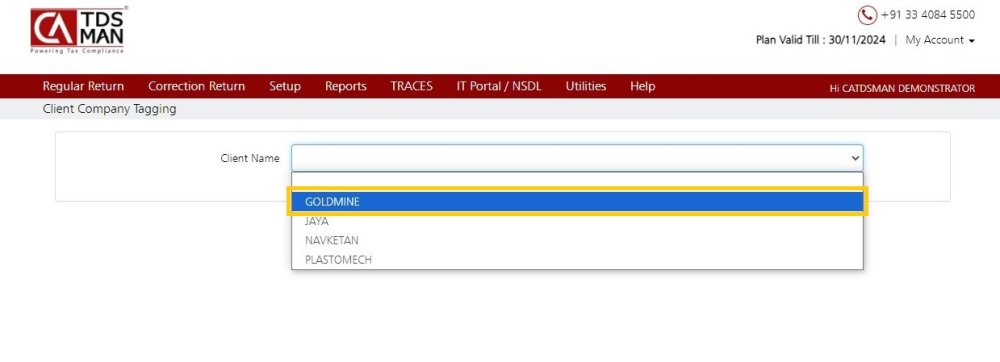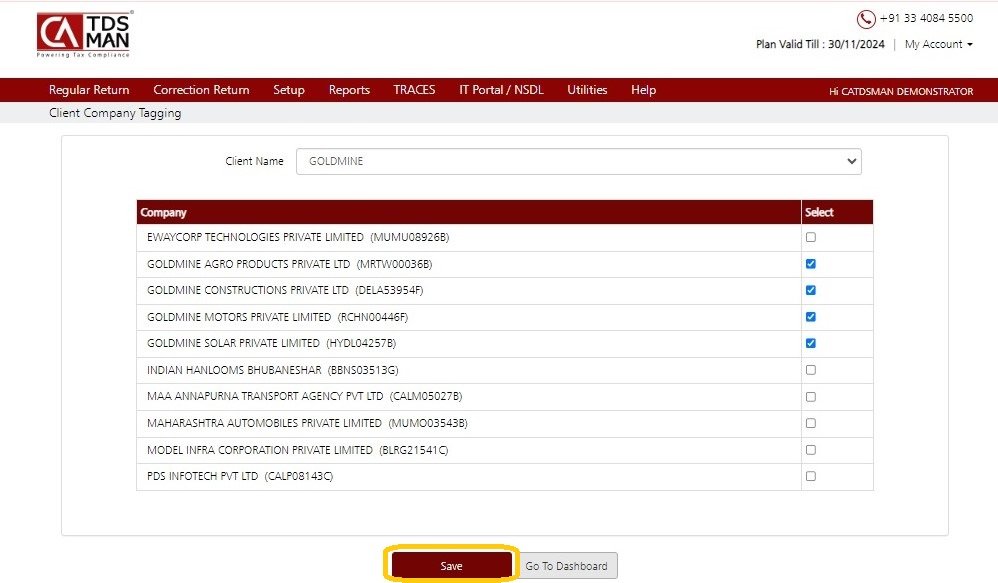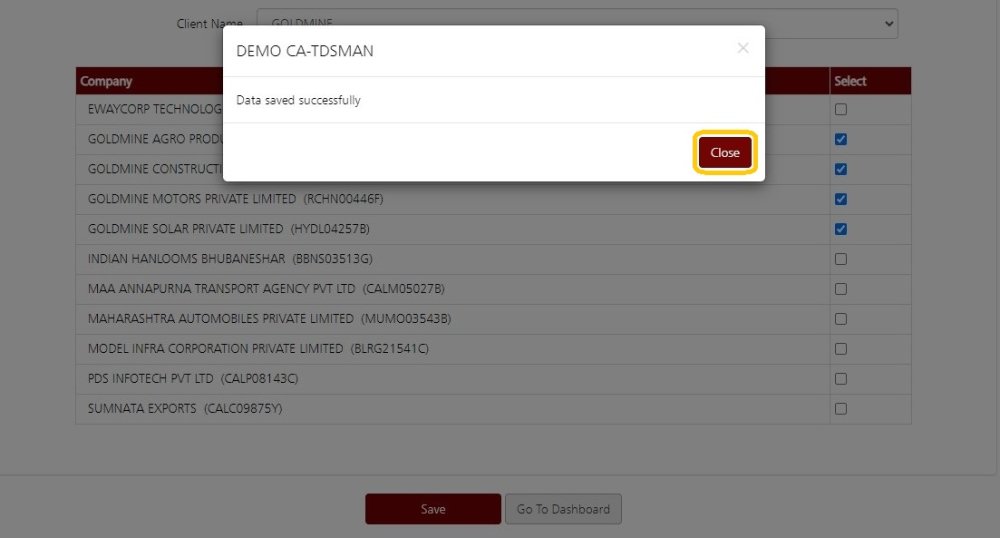The user can attach the company(s) against each client as explained below.
Click on Setup > Company Client Tag :The following screen will get displayed :
Client Name: Select a client from the list of clients as shown below :
Select the company(s) to be added to this user as shown below :
Click on ‘Save’ :
On successful adding of company(s), click on ‘Close’
Need more help with this?
CA-TDSMAN - Support