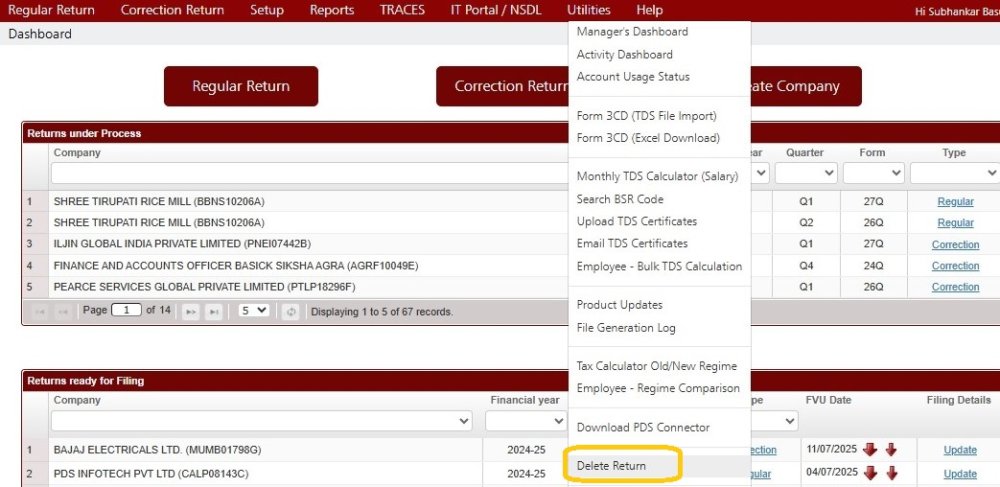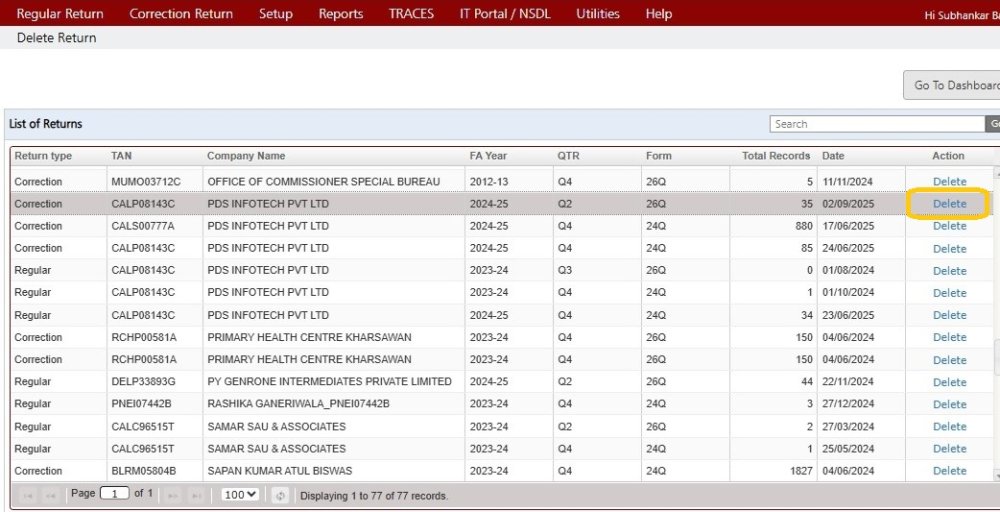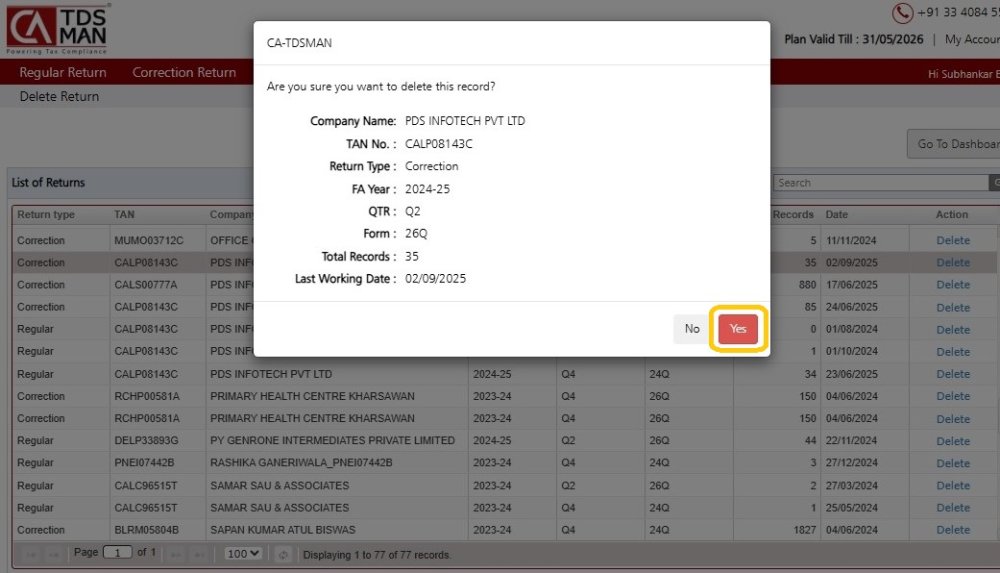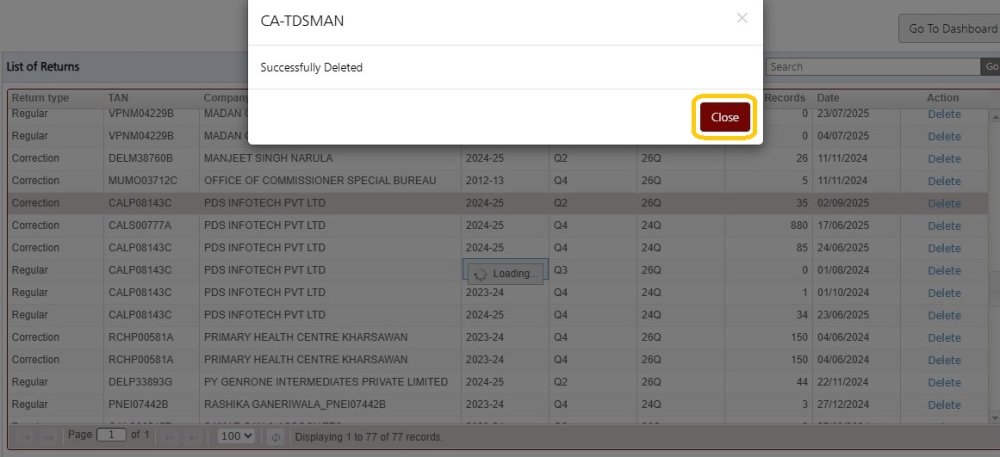CA-TDSMAN gives the facility to delete the Return from the system. In order to so, click on ‘Utilities > Delete Return’ :
The following screen will get displayed :
It should be noted, that once data from the Return is deleted it can be retrieved back only from the ‘Backup’.
To leave the module click on ‘Go To Dashboard’ and to proceed, click on the relevant Return.The following screen will appear :
Click on ‘Yes’ to confirm.
The Return is successfully deleted.
Need more help with this?
CA-TDSMAN - Support