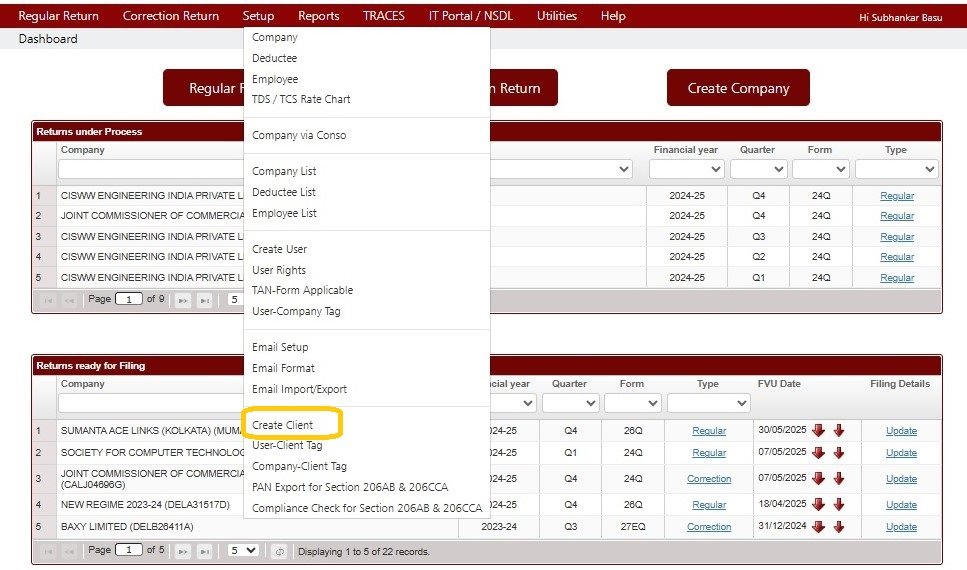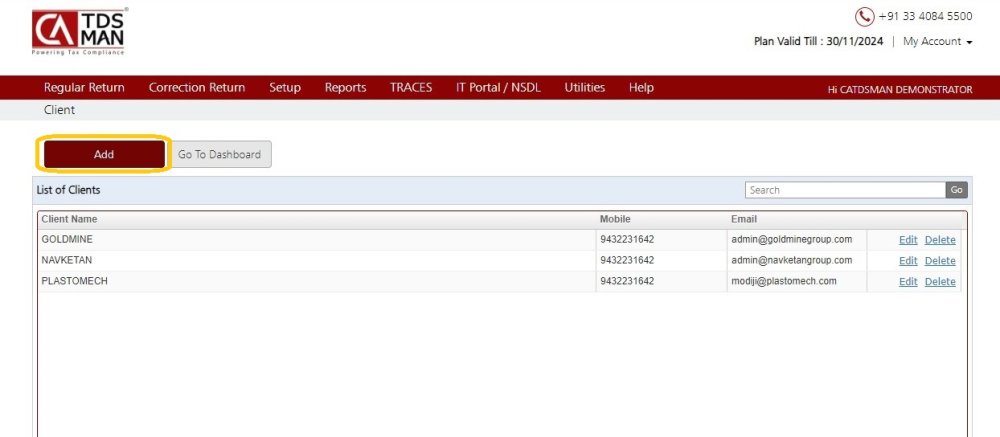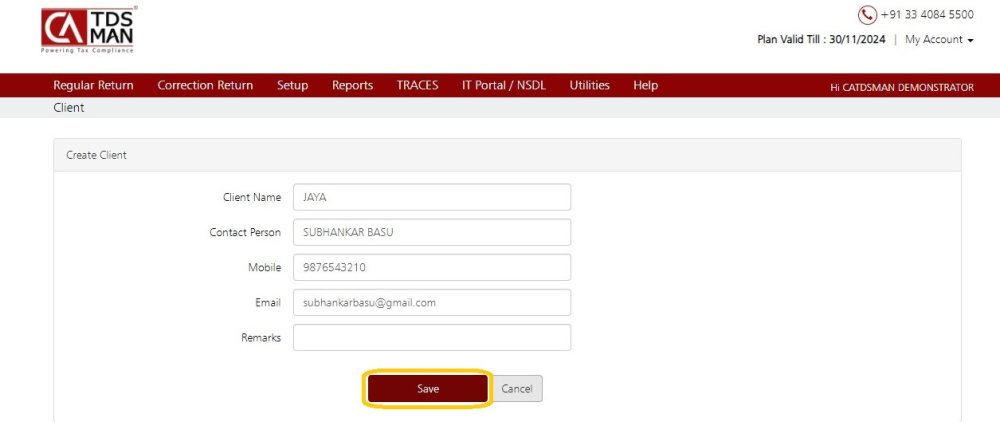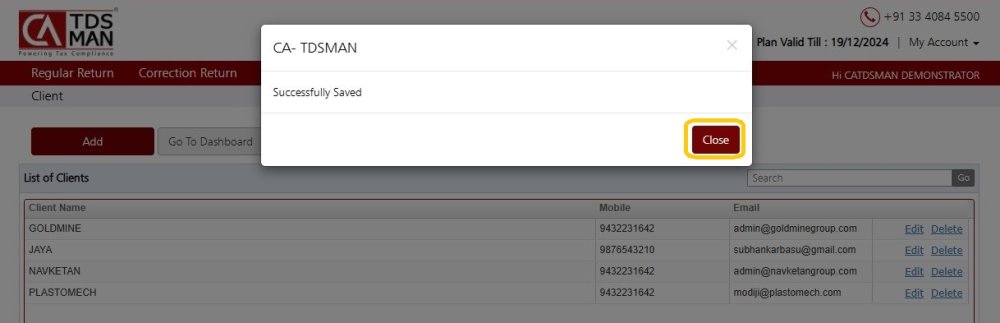The CA has to create a client in the system, in order to give this client the right to access the details of the assigned company(s).
Click on Setup > Create Client :
The following screen will get displayed :
Click on the ‘Add’ button
Client Name : Enter the name of the client.
Contact Person : Enter the name of the contact person
Mobile : Enter the mobile number of the contact person
Email : Enter the email-id of the contact person
Remarks : The user can store remarks for the client
Click on ‘Save’
Click on ‘Close’
The new client has got added as shown above.
Need more help with this?
CA-TDSMAN - Support