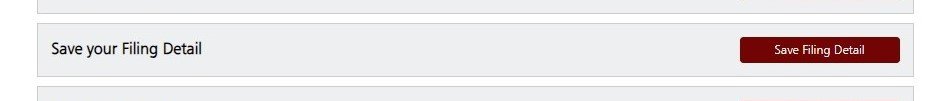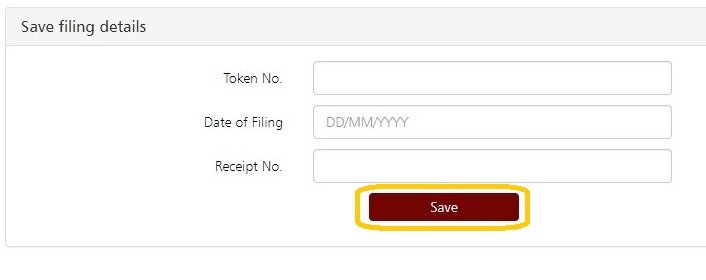The user can save their Return filing details using this option. Click on ’Save Filing Detail’
Following screen will appear:
Enter the ‘Token No.’ ‘Date of Filing’ & ‘receipt No.’ * and click on ’Save’. The details of your generated return will be saved in the system.
Need more help with this?
CA-TDSMAN - Support