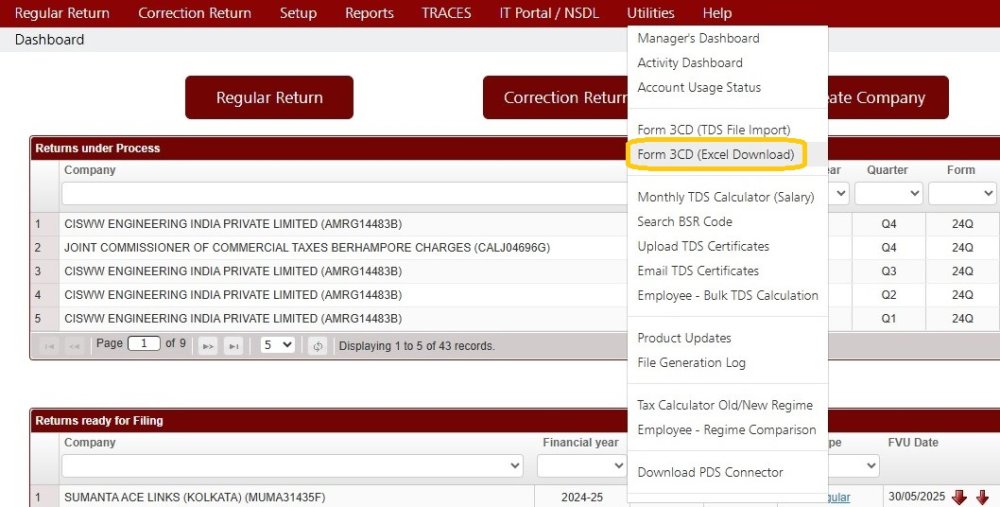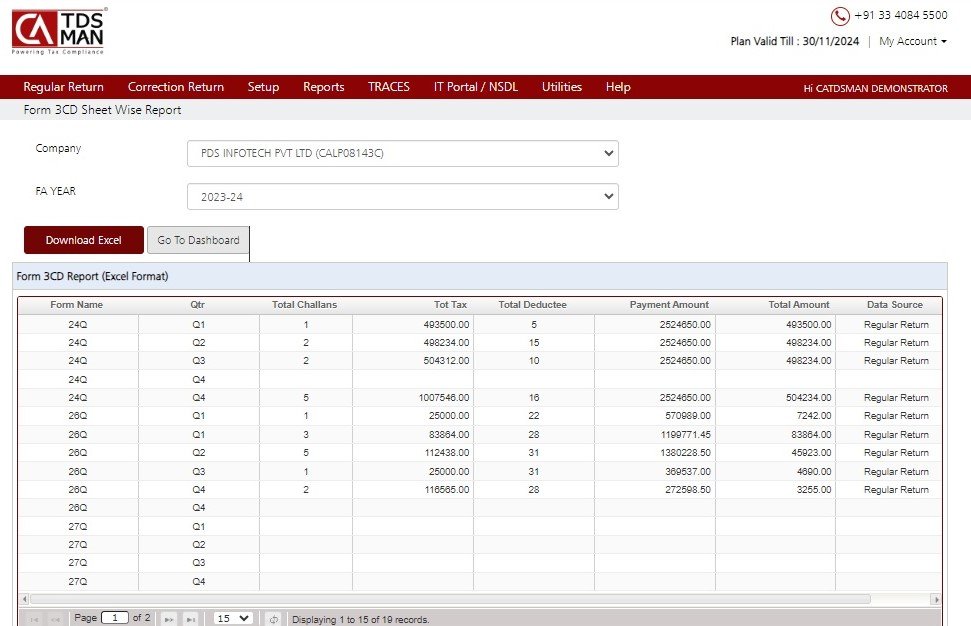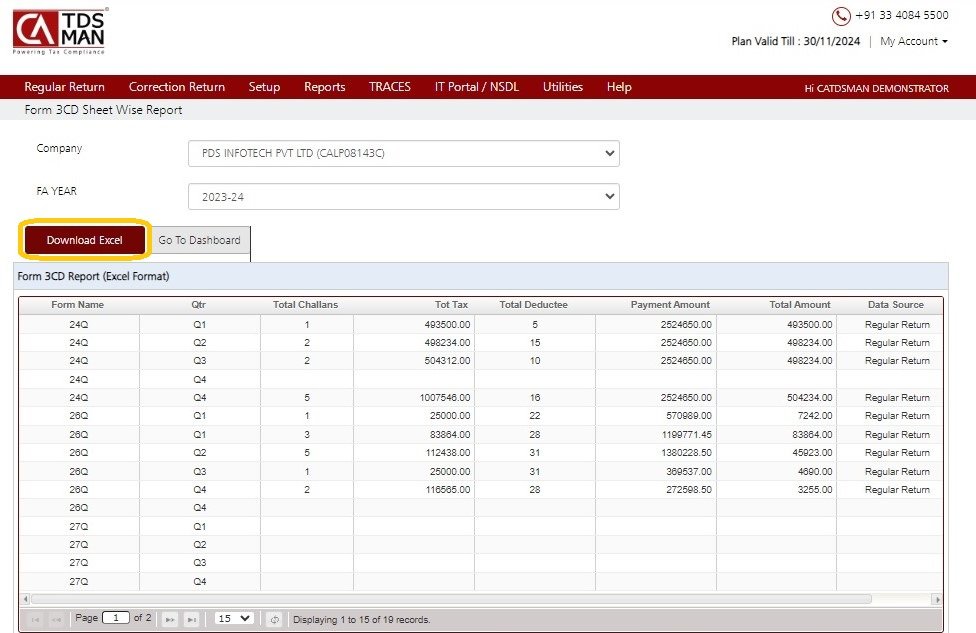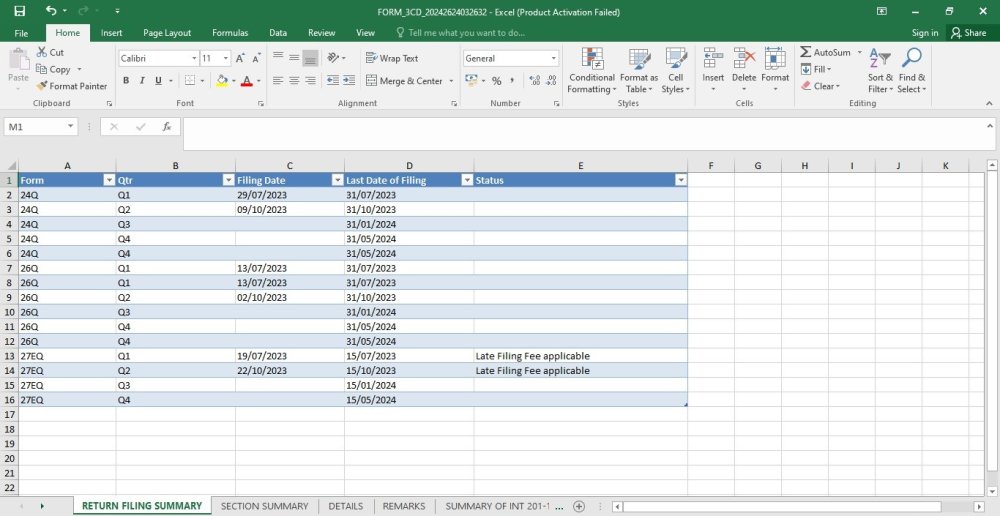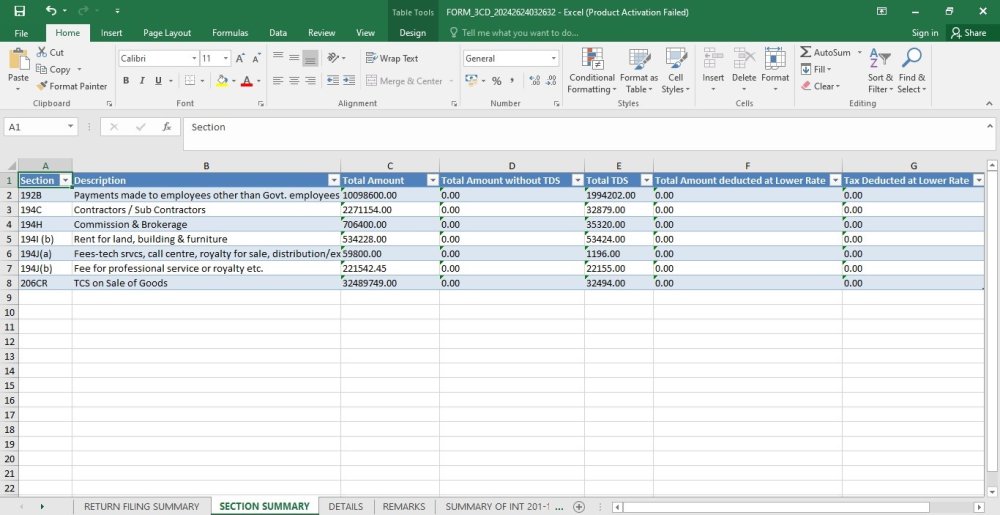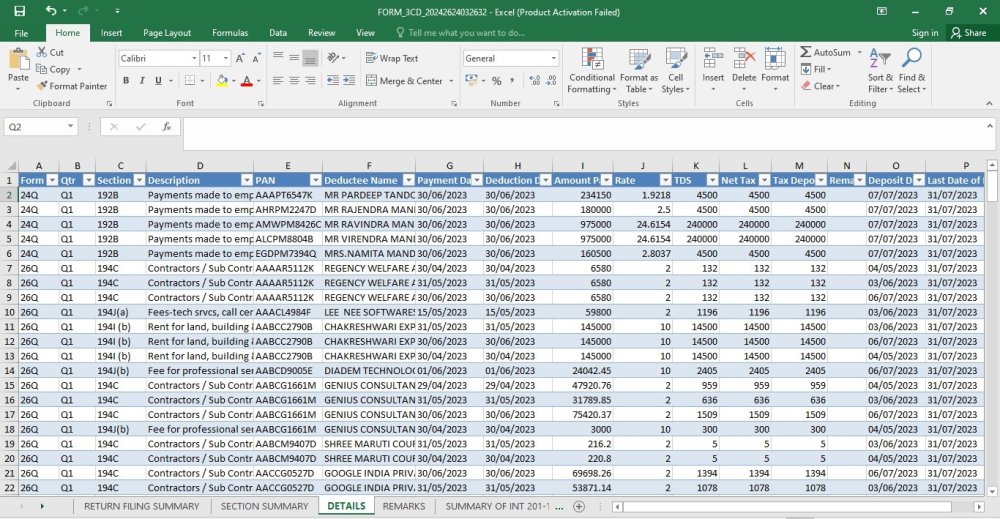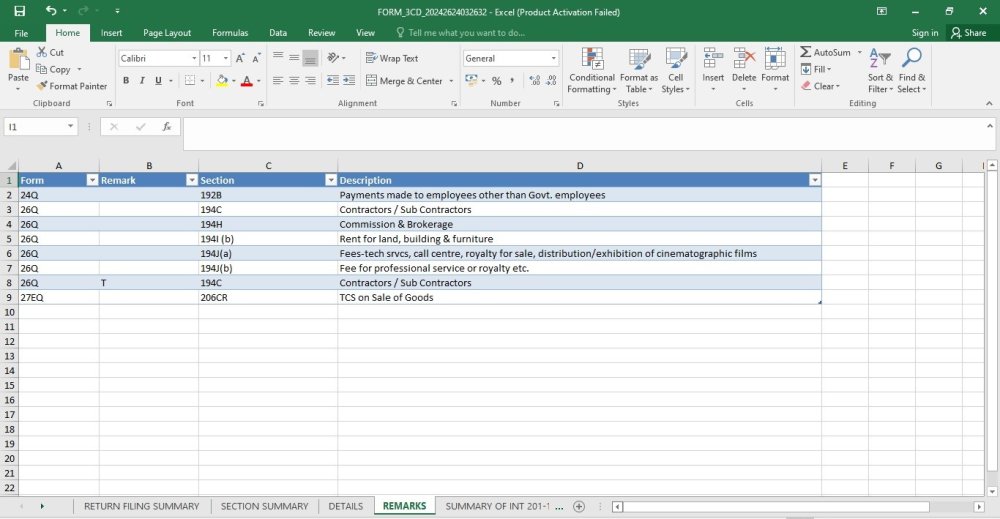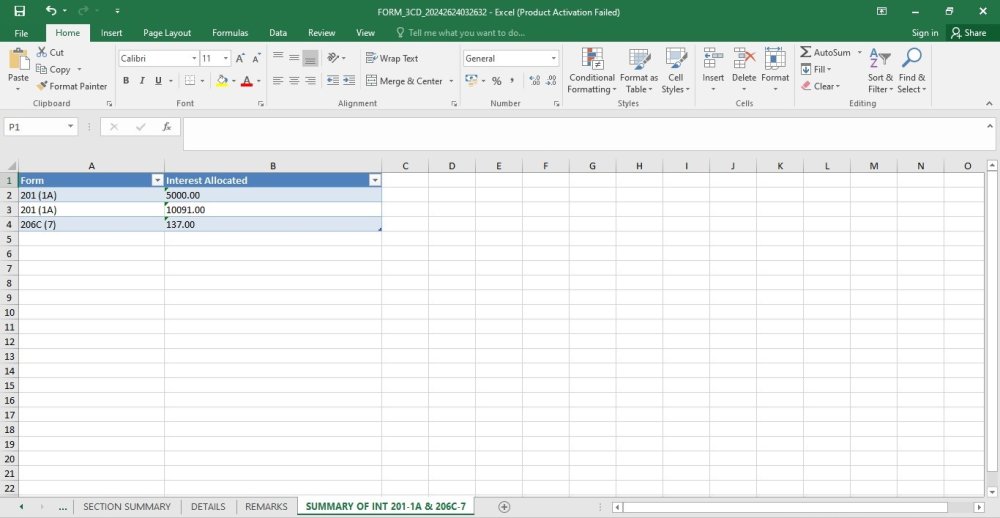This module is for generating the content of the Form 3CD report pertaining to TDS/TCS section. It is recommended that information should be in reconciliation to the Returns that has been filed. The most authentic and updated data for the purpose is the latest Conso / TDS File which may be downloaded from TRACES.
In order to do so, click on Utilities > Form 3CD (Excel Download) as shown below:-
The following screen will get displayed :-
Company : Select the company name for which the data has to be retrieved.
FA Year : Select the financial year for which the data has to be retrieved.
Click on ‘Download Excel’, as shown below :-
The summary of interest Form 201(1A) and 206C (7) is displayed in the Summary Of INT 201-1A and 206C-7
Click on the downloaded Excel file. The details of the data will get displayed across different excel sheets as explained below :
The Return Filing Summary is displayed in the above sheet.
The Section summary is displayed in the above sheet.
The details, including the deductee details is displayed in the Details sheet.
The remarks are displayed in the Remarks sheet
The summary of interest Form 201(1A) and 206C (7) is displayed in the Summary Of INT 201-1A and 206C-7
Need more help with this?
CA-TDSMAN - Support