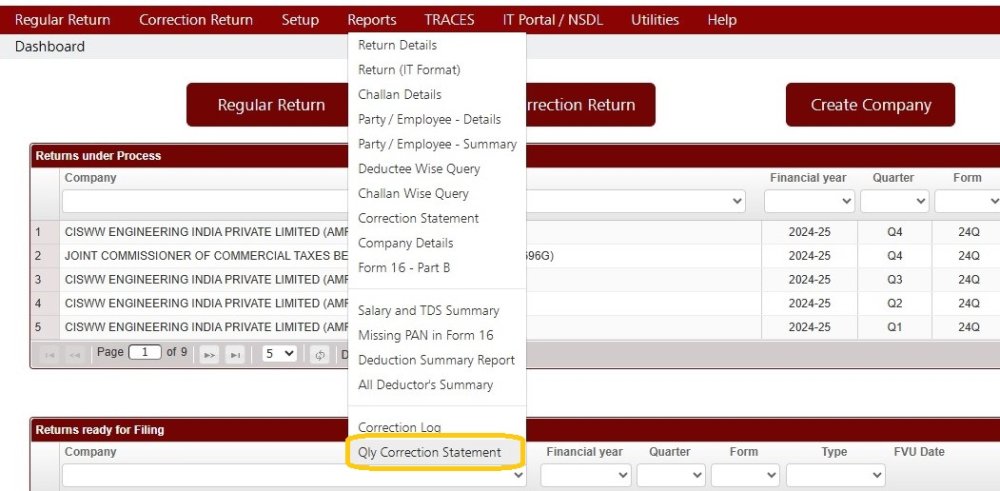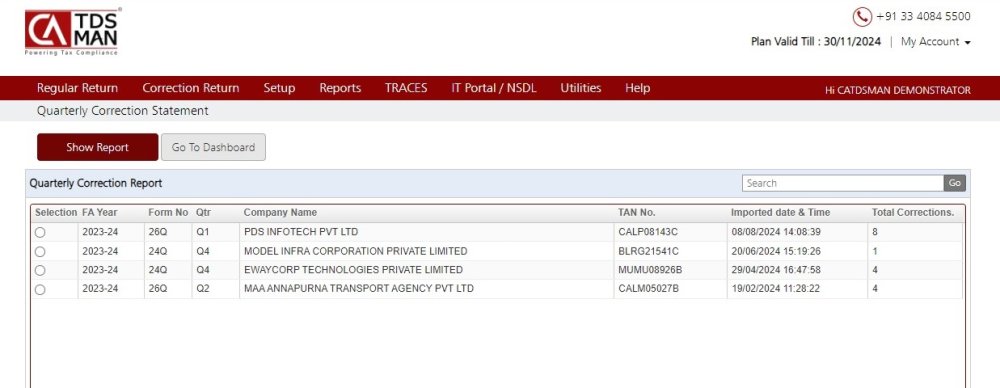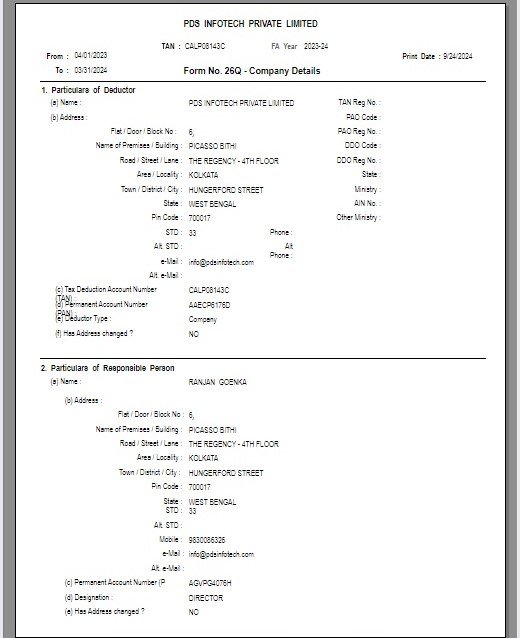This report lists down all the corrections made in the erroneous Return filed for a particular Quarter.
Click on Qty Correction Statement under Reports :
The following screen will be displayed :
Select the correction statement of the required Quarter
Click on >Show report<.
The following report will get displayed :
The system gives the option to Print, Download or Export the report as per requirement.
Need more help with this?
CA-TDSMAN - Support